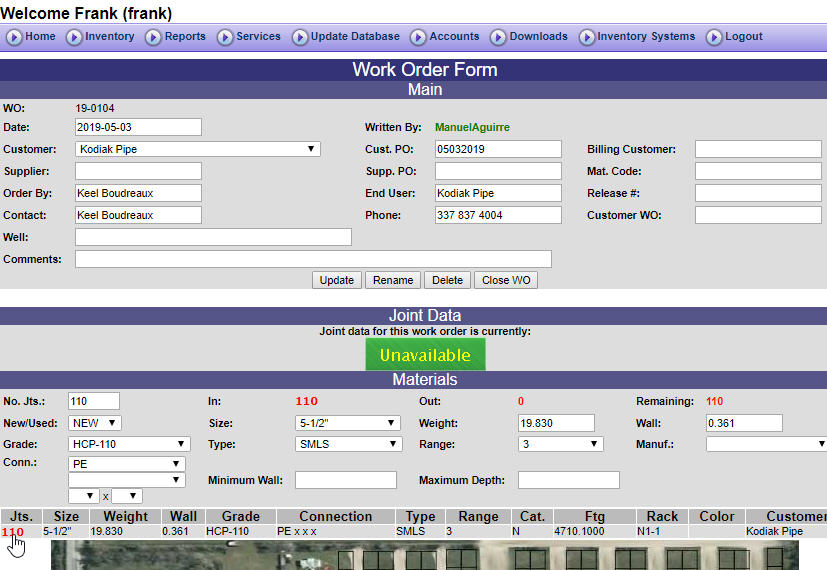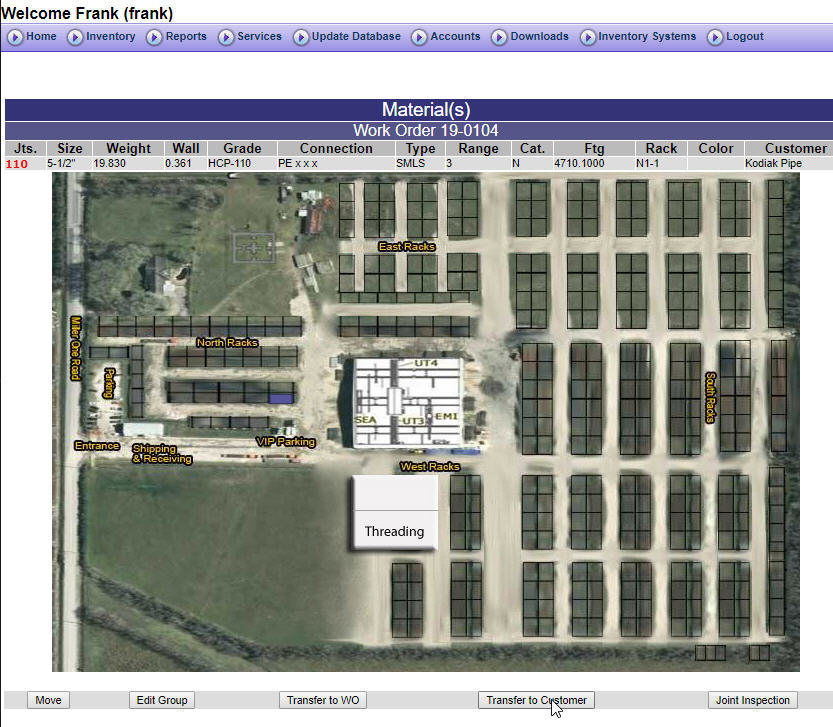Manage Logistics
Fill out In-Bound form
Move your mouse over Inventory menu and select In-Bound. In-Bound form will open. Fill out the form and click Add button in the bottom of the form.

Fill out Bill of Lading form
Move your mouse over Inventory menu and select Bill-of-Lading. Bill-of-Lading form will open. Fill out the form and click Add btutton in the botton of the form.

Transfer joints between inventory systems
Go to the work order page and click the joints number in the Jts. column. You will see the joint transfer functions: Move, Edit Group, Transfer to WO, Transfer to Customer, and Joint Inspection. Click the corresponding button to continue.