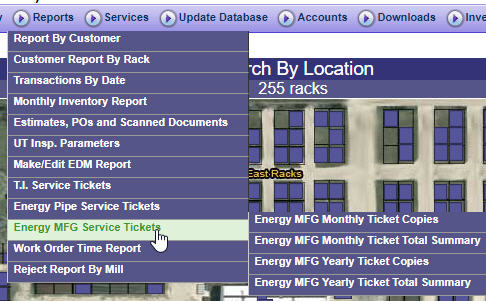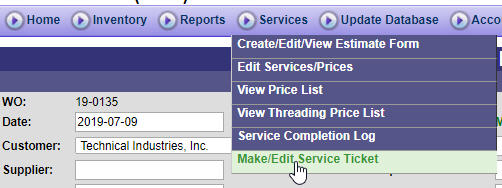
Manage service tickets
Create service ticket
Select and open the work order. Move your mouse over the Services menu, then select Make/Edit Service Ticket.The service ticket page will be opened.Click Add Charge button to continue.
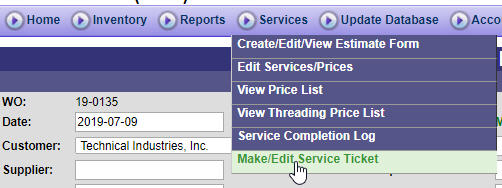
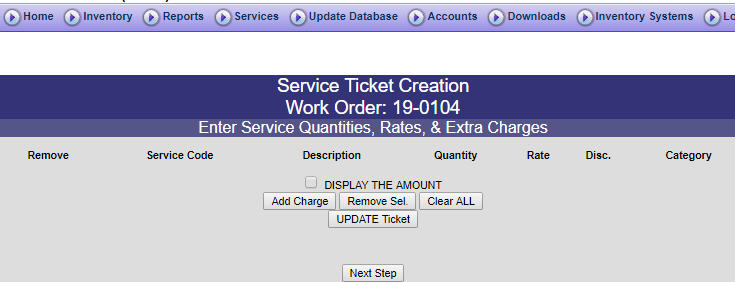
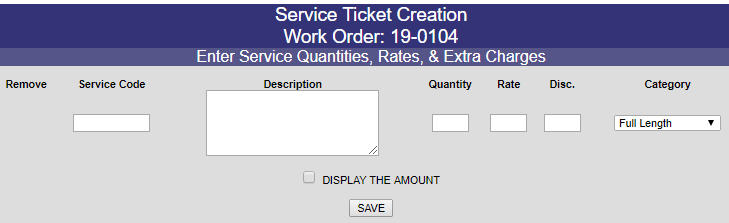
Close service ticket
After the work order is completed and service ticket is create, go to the Reports menu, select View Service Ticket. You will see the following page. Make sure you entered the Completion Date in the work order page. Otherwise, you will not be able to see the Close Ticket buttong. Click the button to close the ticket.
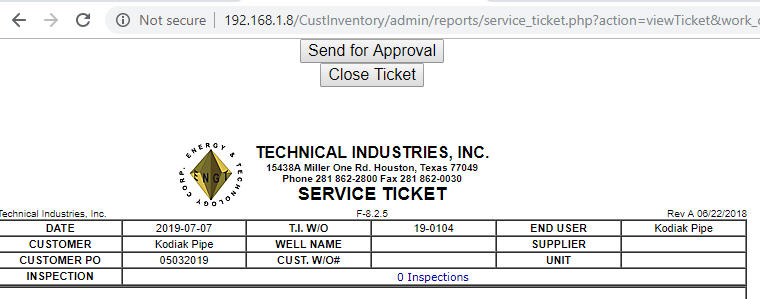
View the selected work order service ticket
Open the Work Order Form. Move your mouse over the Reports menu. Select View Service Ticket.
View TI service tickets
Click the Home button in the munu. Move your mouse over the Reports menu then the TI Service Tickets menu, select monthly or yearly summary.
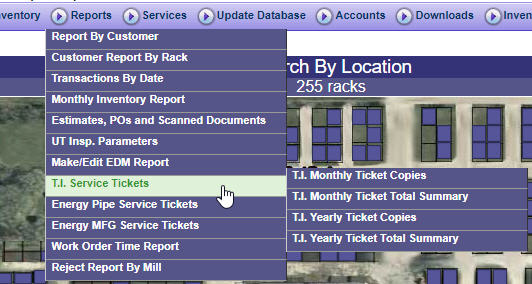
View Energy Pipe service tickets
Click the Home button in the munu. Move your mouse over the Reports menu then the Enerty Pipe Service Tickets menu, select monthly or yearly summary.
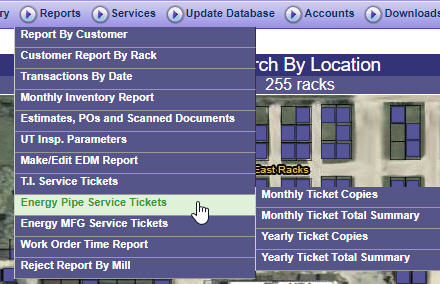
View Energy MFC service tickets
Click the Home button in the munu. Move your mouse over the Reports menu then the Energy MFG Service Tickets menu, select monthly or yearly summary.