
Use the Inventory system
Manage work orders
Create work order
When a PO is received and the material arrives in our plant, the first thing is to create a work order. Move your mouse to over the Inventory menu. In the sub-menu, click New. The Work Order Form will be open. Fill out the form with the information you received from the customers.

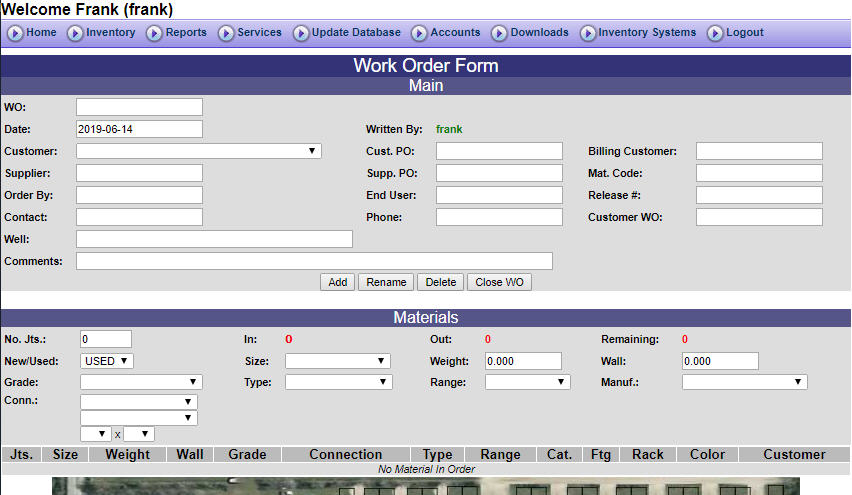
Search work orders
At the Home page of the inventory system, scroll down to the Work Order Search, enter the work order number or the sustomer's name, then click the search button. You will see the work order or the work orders for that customer.Click the work order nymber on the left of the page to open the work order.
Edit work order
After you open a work order, you can change the information. Then click the Update button to update the work order.